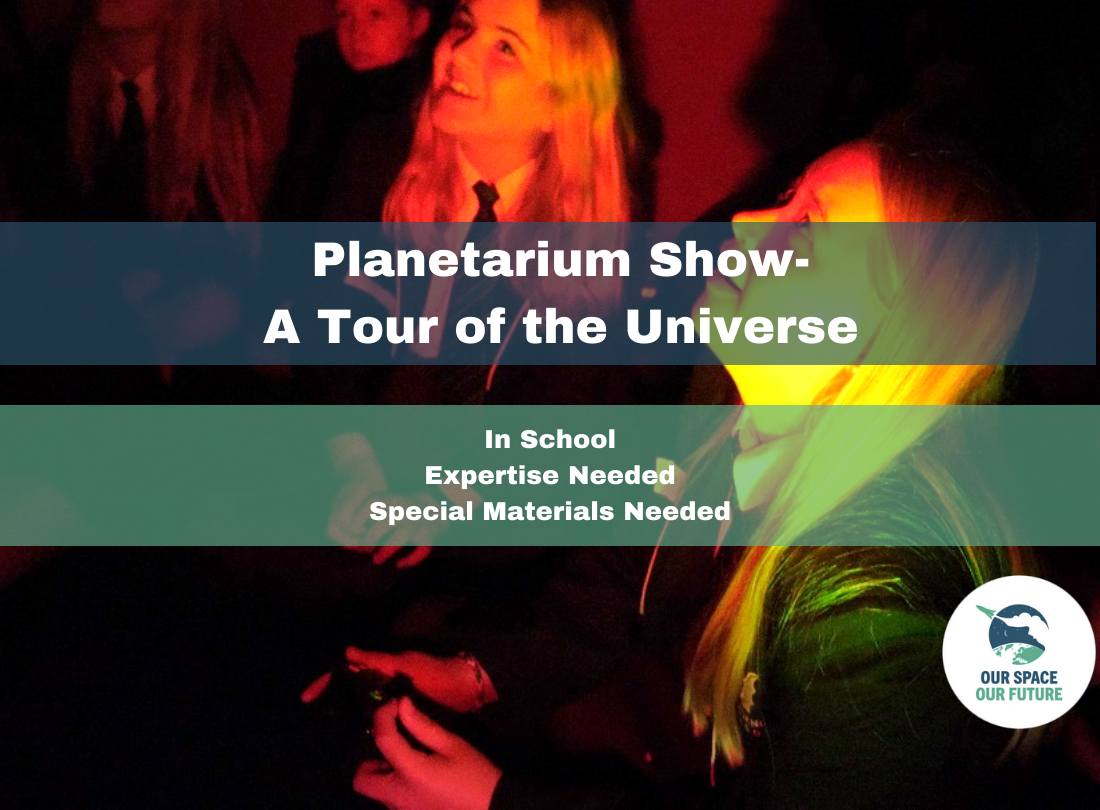For many people, space is a mysterious and intriguing topic. Although knowledge may be limited, interest in space science and exploration is often boundless. By canvassing students in previous sessions, it is possible not only to gauge the student’s interest in space as a topic but also to compile a list of objects, places and phenomena in space that students would like to discover more about. By using a state-of-the-art digital planetarium system, take students on a bespoke tour of the universe and allowed the children to explore those topics that they had previously suggested.
Setting Details
This session takes place in an inflatable dome, with a digital projection system. The children spend ~45 minutes exploring our universe, and the session is guided by a trained presenter.
If you do not have access to a planetarium dome, alternative methods of conducting this session are suggested below.
Learning Objectives
- Stimulate curiosity -essential for exploring roles in the space industry
- Encourages scientific and critical thinking – a useful life skill
- Reinforcing knowledge of scientific methodology – underpins space science
- Visualising complex concepts in space science, and dispelling misconceptions
- Understanding our place in space
- Relationships between stars, planets and moons
- Exploring the cultural significance of the night sky
Materials needed
- A planetarium and associated projection equipment
- For a similar session without a planetarium, a computer and projector in a darkened room can yield similar results. By obtaining high-quality images (preferably real images) of a variety of objects it is possible to create many “wow” moments. Also, there is also free planetarium software available that can allow the facilitator to explore space in real-time. One such application is Stellarium.
Script/programme of activity
We begin with a presenter-led overview of our own solar system, showing each planet, the asteroid belt, and beyond the orbit of Pluto, the Kuiper belt. Gradually, we move beyond the Oort cloud and into interstellar space. The grandeur of our own galaxy becomes apparent as we zoom outwards until the entire milky way lies before us. A galaxy containing hundreds of billions of stars seems almost incomprehensible, but other galaxies come into view, showing the scale of the universe and the vast numbers of galaxies out there.
After a moment of reflection, we speed our way back to our own planet. By reminding the audience that every star is a sun, each with a potential solar system of planets, we highlight known exoplanets. This is a good time to discuss the Goldilocks or habitable zones around each star, and how fortunate we are to have a planet situated in such a place, and discuss the question… Are aliens real…?
We then open the floor to the audience and allow them to suggest where we “fly” to next. Popular destinations are Mars, black holes, and the Earth’s moon. If appropriate, we hand a student a gaming controller that gives the student an opportunity to fly their classmates around an object, and this often has quite a comic effect. This part of the show can be quite free-form and may require direction from the presenter, as the children will only request destinations that are in their sphere of knowledge, or they may not feel confident suggesting an object.
Teacher/educator
It is useful for the teacher/educator to encourage the quieter members of the class to join in with discussions and help to remind the class of things they may have covered in the classroom that could be useful to see.
Researcher/invited expert
This session is a good opportunity to tie in areas of space that may have been explored in any “meet the expert” sessions. These could include astronomers or exoplanet researchers.
Key elements for inclusivenes
The use of a gaming controller has broad appeal, and the freedom to explore space is open to all. We actively encourage those that are apprehensive about sharing their space knowledge and aim to include all students in the discussion.
Websites
Planetarium software: https://stellarium.org/
Images: https://hubblesite.org/resource-gallery
Videos
https://hubblesite.org/resource-gallery/videos
Extra information
For more information please contact information@explorerdome.co.uk